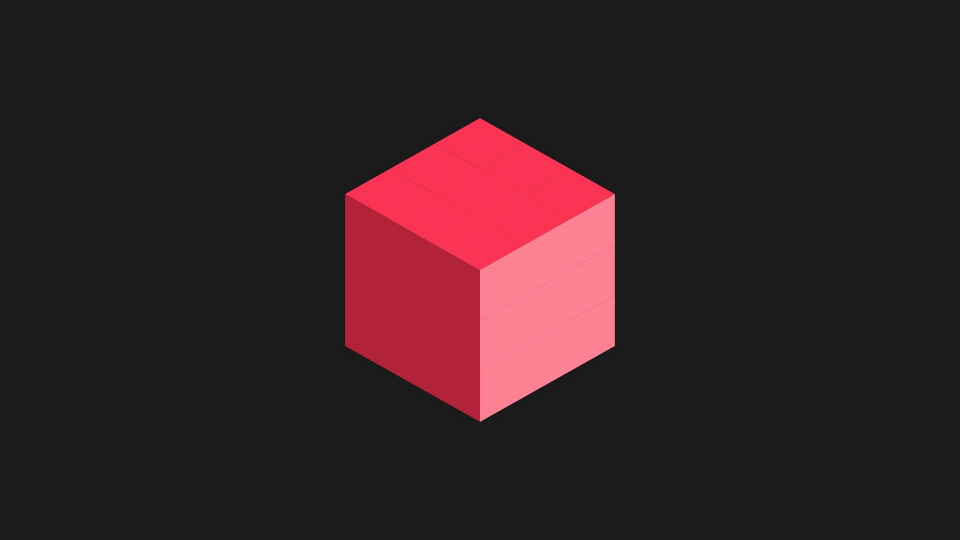Can you believe it’s been almost 35 years since the first GIF ever was created? GIFs have become one of the most popular kinds of visual content on the Internet – they are used in web design to make websites look more alluring, they are inserted in online articles to make them more entertaining and lively, they are used all over social media apps to make posting and chatting more fun. There are tons of different types of GIF images – from tiny pixelated smiley faces to big high-resolution GIFs that were made using video footage. But the most hypnotizing ones are perfectly looped GIFs – the ones that flow so smoothly you can’t even tell where the first and the last frames are. Creating a looping GIF where the transition from the end back to the beginning of the frame sequence is so subtle is not as hard as it might seem and there are multiple online tools that can help you with that.
What would I need a looped GIF for?
A looping GIF can be an excellent addition to your company’s digital design assets and it can be used in almost any type of digital content you produce. You can make a looped GIF with your company logo or create custom looped animations to use in your presentations, videos, and on your website. Those can be loading icons, arrows, looped text animations, and pretty much anything else you can think of. Here are some examples of looped GIFs that can be used to make your digital content more dynamic.

How to create an animated loop GIF from scratch
There are many different ways to create an animated loop and one of the historical way to do it would be with Adobe Photoshop. While this can be a bit more challenging and time-consuming than using an online tool, creating your own GIF in Photoshop allows you to control every single frame, and every parameter there can be.
How to make a smooth transition
The biggest secret behind creating a seamless loop is making sure your first and last frames are the same. So if you are creating a GIF from some kind of video footage, you need to choose a part where it’s easy to create that infinite motion, a part where the action is repeated. One more thing that can help you make the transition from the end of your gif back to the beginning is playing with opacity. The point where the end of your gif meets its beginning has to be unnoticeable so tweaking opacity settings can help make it smooth and natural. Another crucial thing to keep in mind is the autoplay mode – you want to make sure you have the “Loop Playback” setting turned on.
How to optimize your GIF for the web
Lastly, when the GIF is ready to be exported and saved, you want to check the resolution, frame rate, and color settings. If you have all those set to the max, the GIF is going to end up being ridiculously heavy and take up more space than a short video. When uploaded onto a website, a GIF like this takes forever to load and keeps freezing and that will, unfortunately, ruin all of your efforts that went into creating a graceful loop.
How to make a perfectly looped GIF online
For those of you who don’t really use Photoshop and prefer to do things faster and easier, there are many online tools that can help you make GIFs in just a few minutes. You don’t need to install any applications, plugins, or use scripts – all the tools will be right in your browser.
Make a GIF from a video
There are numerous websites that allow you to make GIFs using your videos for free. The most well-known online tool is ezgif – it allows you to create GIFs from images or from videos and adjust numerous settings until you’re happy with what you see on the screen. It has optimization tools, effects, allows you to control the speed of your GIFs, and remove or copy frames within it. The biggest disadvantage of ezgif is that conversion, compression, and optimization usually decrease the quality of your initial video and the gif might not be as clean and crisp as you’d wish.
One more online platform where you can create looped gifs using video footage is Jitter. It allows you to make incredibly mesmerizing looped gifs without having to sacrifice the quality of your video. For instance, this perfectly looped GIF was created from this water video by Rostislav Uzunov from Pexels, using Jitter.
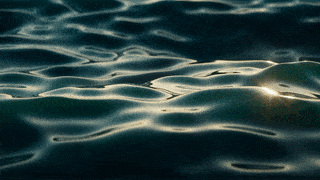
The good news is, you can easily achieve the same result, and here is how:
- Upload your video on Jitter
- Identify two frames with very close images
- Trim your video so that the first and the last images are the two identical frames
- Select the "GIF" format when exporting your file
- The "loop" option is enabled by default, so you just have to download your GIF
Make custom looping GIFs: your imagination is the limit!
There are many online tools that can help you make a gif from several static elements - for instance, ezgif that we discussed earlier is one of them. One more popular tool for making gifs is Kapwing - it is free to use, allows you to experiment with the littlest settings, but it might be a little overwhelming for those who are using it for the first time. Kapwing’s interface can be tricky to figure out and gif making process will take you longer than you’d originally planned.
As you might have guessed, Jitter is here to save the day again! Not only can you create a gif from your images from scratch but you can also pick and edit any of the existing designs from our template library. The interface is clear and easy to navigate so making your perfectly looped gif will be completely trouble-free.
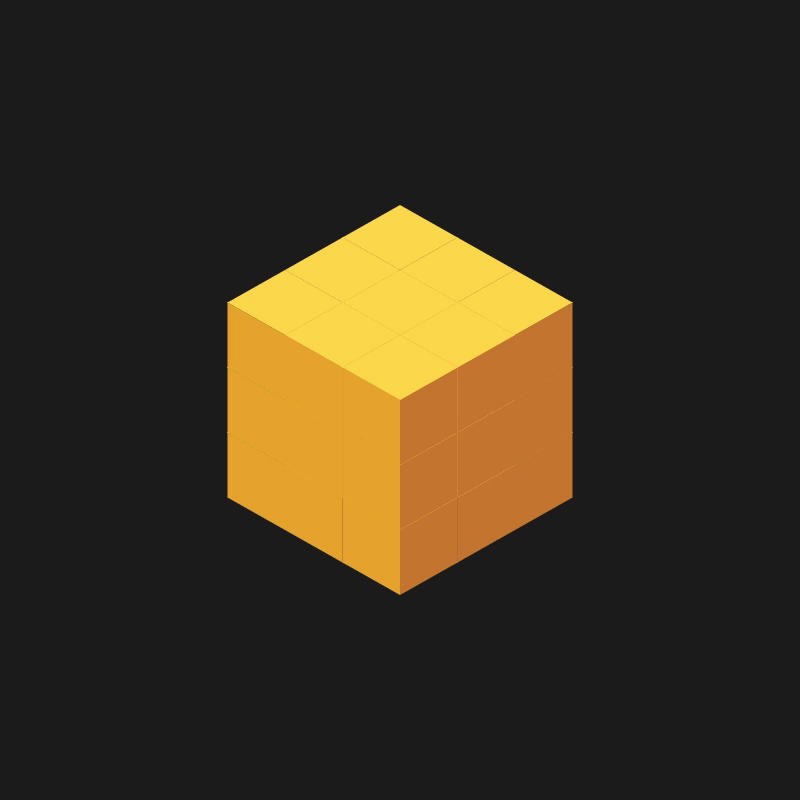
For example, to create this hypnotic loop GIF in Jitter, we designed a small cube and duplicated it 27 times. We then added operations to groups of objects to make the large cube explode into small individual cubes. We then reversed all the operations so that each individual cube comes back to its initial location, recreating the full initial picture.
When you're done, simply click “Export GIF”, make sure the “Loop” option is selected, and download your file.
We've got a special challenge for our readers here: can you build this perfectly looping geometric GIF in Jitter? It's really fun as it's also an optical illusion. If you do, share your file on social media and tag us, we'll repost the best ones! 👉 @jitter.video on Instagram, @jittervideo on Twitter
FAQ
How do you loop a GIF perfectly?
The trick is that the first frame must be the same as the last frame of your GIF. If you are making your looped GIF with Jitter, it's really easy: for instance, you can make all your objects appear, and then disappear. That way, the first and las frames of your GIF will be the empty scene.
How do you make a GIF endless loop
When exporting your GIF, make sure the “Loop” option is enabled. In Jitter, you can find this parameter in the Export page, and you can choose “Loop” or “No loop”.
Does a GIF have to loop?
This is not necessary! You can set a parameter to tell you GIF to stop after a fixed number of iterations. In Jitter, you can set this parameter in the Export page, by selecting the “No loop” option.
What is a perfect loop?
A perfect loop is when you can't tell when your GIF or video is starting or ending: there is a smooth transition between the first and last frame of the GIF or video, which makes it loop indefinitely without any glitch.
What are the ideal dimensions for a looped GIF?
It totally depends on what type of gif you are creating and what you are planning to use it for. Keeping it no bigger than 480*480 pixels and 8MB would be ideal for most cases. Remember that it has to be small enough to load quickly, otherwise, the loop effect will be ruined by constant freezing and reloading.
How to remove an endless loop from a GIF?
In Jitter, you can import your looped GIF, and make a new GIF export: in the export page, you'll find the option “No loop”, which will disable the infinite looping.